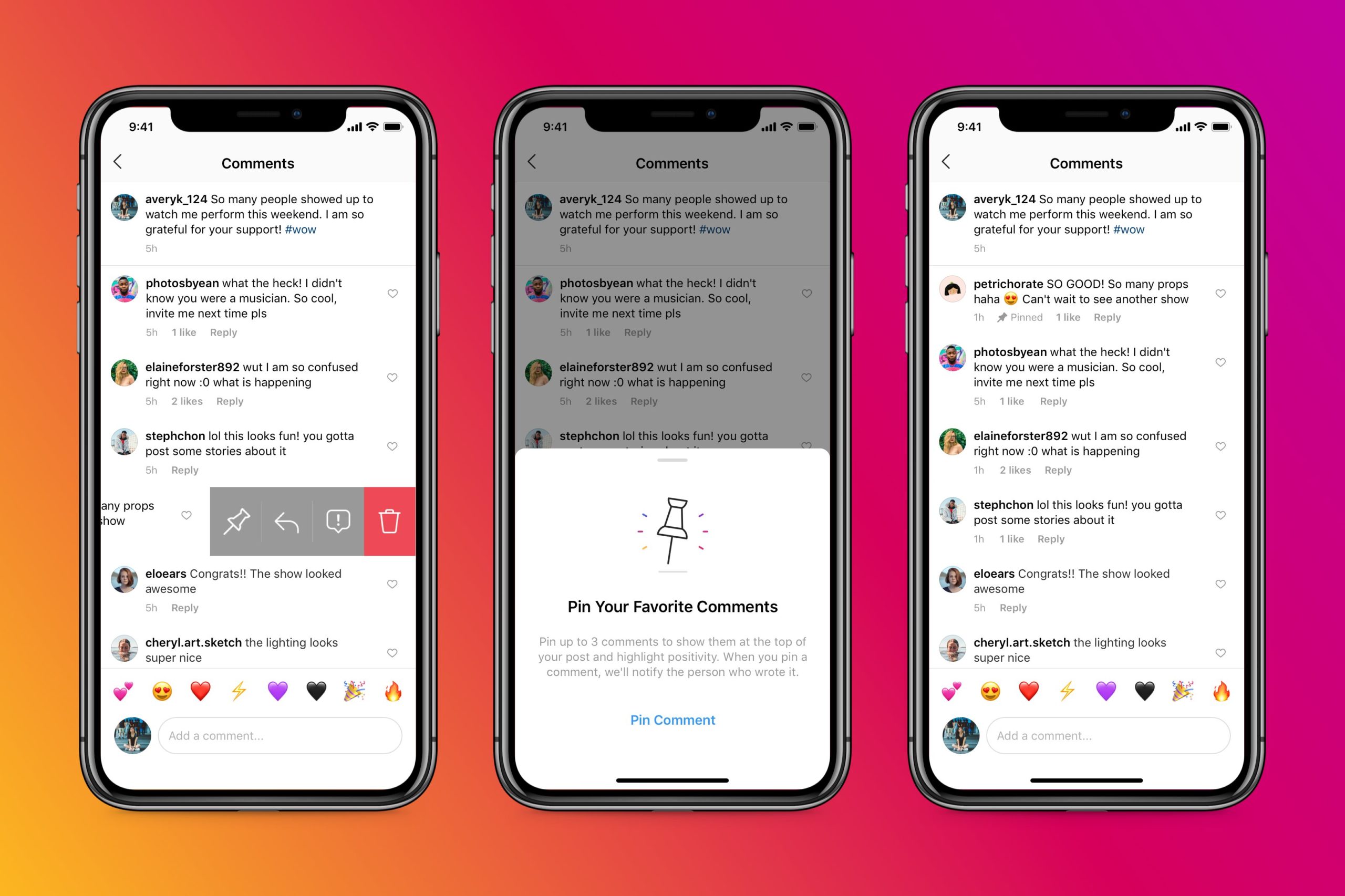
Instagram Releases: Pinned Comments
Instagram - is rolling out a feature that provides a similar experience from other social channels. In a Twitter post, Instagram announced the rollout of pinned comments to all users. “Today we’re rolling out pinned comments everywhere. That means you can pin a few comments to the top of your feed post and better manage the conversation.” Users are allowed only three pinned comments per post. How To use: Users simply swipe left on a comment and click the pin icon to propel it to the top. Once pinned, the user who posted the comment will be notified....
Read More
How To Publish And Schedule Posts To Instagram From Facebook Creator Studio.
There is finally a good reason for Instagram being part of Facebook family. Starting today, Page admins can publish and schedule posts on #Instagram and #IGTV from the Facebook Creator Studio. The new feature within Facebook’s Creator Studio not only allows you to publish and schedule posts to Instagram, but you can also do so on IGTV. Also, connecting your Instagram account to your Creator Studio will give you access to insights and allow you to manage all data communications from your computer. How to schedule posts on Instagram from Creator Studio? First you will have to connect your Instagram account to your Creator Studio. After that, it is pretty much straight forward: Choose content from your computer or directly from your Facebook Page Crop your image within the tool if necessary Write your caption and add the location (optional) Choose “Schedule” by clicking on the arrow on the right of the blue “Publish” button Choose a date and time If you do everything right, your post will be published on your Instagram account at the date and time chosen, without any further action required. Enjoy. David Vega, (DigitalMarketingMind) - Follow me on Instagram....
Read More
How to Start Creating Videos for IGTV
Instagram: How to Start Creating Videos for IGTV by Creator Expert, Trevor Holmes - production tips for making vertical videos and how to use this new channel to your advantage: This year, Instagram launched IGTV, a new app-within-an-app that allows users to upload and watch videos that are up to an hour long. Plain and simple, IGTV is a video platform explicitly made for vertical video. So what does this update mean for you as a business? Chances are, you’re already using the standard Instagram app in some way to promote your business, but you may not be creating vertical content yet. If you want to get ahead of the game, a vertical video is a great place to start. [facebook url="https://www.facebook.com/tridence/videos/1651339678307726/" /] IGTV supports up to 4k in vertical videos that are at least 15 seconds long, and that run up to 10 minutes for most accounts (the full-hour hasn’t rolled out to everyone yet). This means that the size here is precisely the same as Instagram Stories, with a 9:16 aspect ratio. Anyone who has an Instagram account can create their own IGTV channel and start making and sharing long-form content! The great thing about making content for IGTV is that it seamlessly links up with your Instagram account. You’ll see a new little icon on your profile once you’ve published your first piece of content, and followers can get straight to your channel from there to watch the rest of your content. This is a great way to promote the new IGTV content you publish and get eyes on your channel. So now that you have a firm grasp on the basics of this new channel, you’re ready to dive into the world of vertical video. Have you made an IGTV video for your business yet? Share it with us in the comments, we’d love to check it out! Check out Our CEO Gram Fam - http://www.instagram.com/tridence_david - (Lifestyle/Fashion/Digital Marketing) See you on the ’gram! - Contact Tridence to gain an edge in the Digital Marketing channels. Let's Work Together! https://www.tridence.com...
Read More
Instagram TV launches (IGTV app) for creators, 1-hour video uploads.
Instagram is ready to compete head to head on/with YouTube. Today at a flashy event in San Francisco, the company announced it will begin allowing users to upload videos up to one hour in length, up from the previous one-minute limit. And to house the new longer-form videos from content creators and the general public, Instagram is launching IGTV. Accessible from a button inside the Instagram home screen, as well as a standalone app, IGTV will spotlight popular videos from Instagram celebrities. The launch confirms TechCrunch’s scoops over the past month outlining the features and potential of IGTV that we said would arrive today, following the WSJ’s report that Instagram would offer videos up to an hour in length. “It’s time for video to move forward, and evolve,” said Instagram CEO Kevin Systrom onstage at the event. “IGTV is for watching long-form videos from your favorite creators.” Just before he took the stage, Instagram’s business blog outed details of IGTV. How IGTV Works IGTV will let anyone be a creator, not just big-name celebrities. People will be able to upload vertical videos through Instagram’s app or the web. Everyone except smaller and new accounts will be able to upload hour-long videos immediately, with that option expanding to everyone eventually. The IGTV app will be available globally on iOS and Android sometime today, as well as in the Instagram app through a TV-shaped button above Stories. “We made it a dedicated app so you can tap on it and enjoy the video without all the distraction,” Systrom explained. [youtube https://www.youtube.com/watch?v=gHXEUGTAPq8?version=3&rel=1&fs=1&autohide=2&showsearch=0&showinfo=1&iv_load_policy=1&wmode=transparent] In IGTV’s dedicated app or its in-Instagram experience, viewers will be able to swipe through a variety of longer-form videos, or swipe up to visit a Browse tab of personally recommended videos, popular videos, creators they’re following and the option to continue watching previously started videos. Users will also get callouts from the IGTV button alerting them to new content. IGTV will also let creators develop Instagram Channels full of their different videos that people can subscribe to. Creators will be able to put links in the description of their videos to drive traffic elsewhere. No Commercials In IGTV…Yet “There’s no ads in IGTV today,” says Systrom, but he says it’s “obviously a very reasonable place [for ads] to end up.” He explained that since creators are investing a lot of time into IGTV videos, he wants to make that sustainable by offering them a way to monetize in the future. Instagram isn’t paying any creators directly for IGTV videos either like Facebook did to jump-start its flopped Facebook Watch video hub. With 1 billion users on Instagram, IGTV could be popular with creators not only trying to earn money but grow their audience. Instagram is expected to build out a monetization option for IGTV creators, potentially including ad revenue shares. The big user base could also attract advertisers. eMarketer already expects Instagram to earn $5.48 billion in U.S. ad revenue in 2018. Facebook shareholders loved the sound of more premium ad inventory that businesses crave as they shift spend away from the television. Facebook’s share price is up over 2.2 percent today to nearly $202. Instagram has evolved far beyond the initial simplicity of just filtering and sharing photos. When it launched, mobile networks, screens, and cameras weren’t ready for longer-form video, and neither were users. As more families cut the cord or teens ignore television altogether, though, Instagram has an opportunity to become the TV of mobile. YouTube may always have a wider breadth of content, but through curation of creators and publishers’ video content, Instagram could become the reliable place to watch something great on the small screen. Author: Josh Constine Image Credits: TechCrunch...
Read More
Instagram launches “Data Download” tool
Instagram launches “Data Download” tool. Instagram’s “Data Download” feature can be accessed here or through the app’s privacy settings. It lets users export their data; though it can take a few hours to days for your download to be ready. An Instagram spokesperson now confirms to Tridence that “the Data Download tool is currently accessible to everyone on the web, but access via iOS and Android is still rolling out. This download contains all your profile info, photos, videos, archived Stories (those posted after December 2017), your post and story captions, your uploaded contacts, the usernames of your followers and the people you follow, Direct messages, non-ephemeral Direct message photos and videos, comments, Likes, searches, and settings. Whew! The tool’s launch is necessary for Instagram to comply with the data portability rule in European Union’s GDPR privacy law that goes into effect on May 25th. Back up today!...
Read More
Instagram is testing screenshot alerts for stories
Instagram is testing a feature that will show users when someone else takes a screenshot of their story. Users included in the test are getting a warning that the next time they take a screenshot of a friend’s story the friend will be able to see it, as shown below: This new feature — the latest to be lifted from Snapchat — hasn’t been turned on for all users in order for Instagram to first gauge response. The Stories feature tells you who has watched your story when you tap on the “seen by” area in the bottom left corner. With this new feature, a circle shutter icon will display next to the name of the account that has screen grabbed your content. Story owners otherwise won’t be alerted when someone takes a screenshot — they can only tell after manually checking the “seen by” list. Instagram is likely testing how people respond to the new notices and may decide to never roll out the feature to all users. There are workarounds to avoid being detected though, as some Twitter users have pointed out — you can set your phone to airplane mode and then screenshot, or you can view the Instagram story via a web browser on desktop and safely screenshot from there. But seriously, don’t be a feature creeper....
Read More
8 Tips to Encourage User-generated Content on Instagram
Did you know that 80 percent of what you view online is user-generated content? Big companies such as Redbull, BMW, and Starbucks feel the pulse of marketing trends and can effectively leverage this. And even though the user-generated content is on the rise, it is difficult to achieve marketing goals if content creation by your customers isn’t part of your brand strategy. Why User-generated Content? Ninety-two percent of consumers rely on referrals rely on referrals from people they know. Because it is 50 percent more trusted than other media. Advertising based on user-generated content can cause a 400 percent increase in click-through rate. These statistics prove that user-generated content is the future of internet marketing. When launching these types of campaigns, concentrate on one social media platform for maximum results. When choosing from the wealth of social media websites, Instagram is high on the list. More and more brands are investing in Instagram marketing, and the platform has become popular for brand promotion. Why So Popular? The Instagram community has grown to 800 million users. Instagrammers share 95 million photos and videos daily. Instagram Stories has 100 million daily active users. Moreover, this report from L2 claims user-generated content works best for brands on Instagram. Before you set up the campaign, think of proven ways to encourage user-generated-content creation. The more people create content for you, the better. But this requires time and effort to make them want to become a part of your community. So, here are eight tips for marketers to consider. Create a Sense of Belonging Influencing consumer behavior is a common practice in marketing. If you want people to do something for you, understand what drives them. Know which psychological tricks can help you create a connection. One of the greatest feelings for humans is the sense of belonging. People want to be a part of something significant. It is a fundamental need. Building a sense of belonging requires time and effort, but the payoff can be huge for the brand. If your brand has many admirers, it is likely you can get user-generated content from your audience. For example, look at brands such as Starbucks — many cannot simply grab a Starbucks coffee without posting a photo of coffee in hand on Instagram. This is because people feel the need to belong to the Starbucks community! Improve Your Instagram Engagement How do you convey to visitors that your Instagram profile is interesting enough, so they become a follower? Engagement! If people like, comment, or share your content, it means you produce something valuable. It creates a sense of belonging, and people are more likely to become a part of a popular community. High-quality content matters. One of the best marketers in the world, Andrew Davis, said: Content builds relationships. Relationships are built on trust. Trust drives revenue. If you post material that satisfies customer needs, you will boost engagement on Instagram. However, it will not be enough to increase the performance of your posts on the newsfeed. So how do you increase engagement? By posting fresh and qualitative content: publish relevant and eye-catching information. Through interaction with your followers: like and comment on their posts. Keeping up with trends: it allows you to reach more people. Once you drive more engagement, you attract more followers and ultimately, more people to create user-generated content for your brand. Establish Contacts with Micro-influencers Influencer marketing is flourishing on Instagram as 92 percent of people trust recommendations by individuals rather than companies. Most brands know this, so they reach out to influencers for beneficial collaboration with an already-established community. When choosing an influencer, marketers try to find a popular one figuring the larger following, the better. However, having a lot of followers doesn’t necessarily mean higher engagement. Collaborating with micro-influencers may be a better option as they can deliver a 60 percent higher engagement rate. Moreover, they can be more cost-effective and loyal. With micro-influencers, you can maintain good relationships and stand out from the competition. Re-post Customer Content Every marketer should know user-generated content can help earn trust, build brand awareness, and boost sales among customers. Unfortunately, we fail to put customers first. Only nine percent of the top 250 B2B brands place user-generated content on their product pages. Although people create content at will, you need to reward those who produce quality content for your brand. To encourage more content creation, you must show customers that their effort pays off by liking, commenting, and sharing their content. However, to avoid damage to brand reputation, you will need to use user-generated content as you would copyright content. Thus, always think about the original poster first. How to repost content legally: Ask for permission: if you want to feature a photo on your feed, contact the owner via comments or DM’s. Give photo credit: add a comment to your post with the photo credit and tag the owner. Customers crave recognition and approval, so make them feel valued. Use Instagram Stories Highlights Recently, Instagram launched two new tools—Stories Highlights and Stories Archives. These allow users to group stories they have shared into highlights and feature them on the user’s profile. The new features are an effective way to build a valued customer connection and showcase your business authentically, which means earning trust. Here are some pointers for making the most out of Instagram Stories Highlights: Create a user-generated content group: collect the best stories using customer content you have shared and highlight this group as permanent on your account. Update the group: add stories to the group regularly. It is not always possible to post all customer content on the main feed as it could slow traffic to your site. When using Instagram Stories, you won’t need to worry about posting too much content. Hold a Contest If you want to encourage user-generated content creation, have an Instagram marketing contest. Holding a contest is a great way to increase the number of user-generated posts. To avoid any PR pitfalls, create and abide by the contest Terms & Conditions. These rules will inform participants on how to take part and win the contest. By running...
Read More
How to Use Instagram Live With Friends for Business
Are you looking for a creative way to improve your Instagram stories? Wondering how to use Instagram Live with a guest? In this article, you’ll discover how to use Instagram Live With Friends. What Instagram Live With Friends Looks Like Not every business gets the chance to include interviews with mainstream actors and musicians as part of their content strategy, like Gucci. But if you could, it would start with a promotion of your live broadcast with a guest. Your followers are alerted to your live broadcast at the top of their Instagram news feed. When you use Instagram Live with a guest, your followers see two circles representing your Instagram account and your guest’s. Both your profile and your guest’s profile show two circles, as well as the Instagram Live indicator. Your broadcast will look like this. When viewers click the profile links at the top left, they get the option to view your profile or your guest’s profile. Depending on the popularity of your Instagram Live broadcast, it may show up in the top Instagram Live stories on the Search and Explore tab. Verified Instagram accounts and the Instagram Live broadcasts with the most viewers that best relate to your interests (based on Instagram usage habits) are listed first. The more live viewers you and your guest can attract, the higher you can move on the Top Live Instagram Stories screen and the more likely you are to attract new audiences on the Search and Explore tab. Now that you know what Instagram Live With Friends looks like to your followers and other Instagram users, let’s look at how to set up an Instagram Live With Friends broadcast for your business. #1: Plan and Promote Your Instagram Live in Advance To get the best visibility possible, plan and promote your Instagram Live With Friends broadcast. If you have an Instagram business account, you can use your Followers Insights to determine when your followers are online. Your guest can do the same if they also have a business account. Once you determine the best time to reach the majority of your followers and your guest’s, promote the live broadcast using a standard image or video post to your Instagram profile. Use this post to let your followers know when the live broadcast will happen, whom you intend to invite as your guest(s), and what viewers can expect. Add hashtags to the post to help it reach more people who may be interested in following your Instagram account and viewing your live broadcast. #2: Start Your Instagram Live Broadcast When you’re ready to start your Instagram Live broadcast, tap on the camera icon or profile photo in the Instagram Stories section at the top left of your Instagram news feed. At the bottom of the screen, move the slider to Live. Then tap on Start Live Video when you’re ready to go live. #3: Add a Guest to Your Instagram Live Once your guest begins viewing the broadcast, tap on the friends icon to the right of the comment box to add the guest to your live stream. Tap on the guest’s name in the Go Live With pop-up and tap Add to invite them to the broadcast. At the bottom of the screen, you’ll see a notification that the guest is waiting to accept your invitation to go live. #4: Remove a Guest and Add Another Guest After your guest joins the broadcast, you’ll see your live video and theirs. You’ll also see the option to end the broadcast at the top right of your live video. If you want to remove the guest from the broadcast, tap the X at the top right of your guest’s live video. Then confirm that you want to remove the guest from your live broadcast. Now you can add and broadcast live with another guest. When you tap End to end your live video, you have the option to share it in Instagram Stories for the next 24 hours. If you don’t want to share your video after the original broadcast has ended, tap the slider and confirm you want to discard the video. #5: Promote the Live Replay on Instagram Stories If you choose to save your video to your Instagram stories, you can archive your original promotion of the broadcast and post a new update to let followers know they can catch your live video for the next 24 hours. After the 24-hour period is up, you can archive that post if you want. #6: Review Your Instagram Stories Analytics If you share your Instagram Live broadcast to Instagram Stories, you can view Stories Insights in your Instagram business account analytics. If you don’t see your story preview, tap on the See Older link to find it. You’ll find the best analytics during the 24-hour period that the Instagram story is displayed. These insights show the people who are viewing your Instagram story (everyone), as well as the impressions, reach, and other engagement metrics (Instagram business account holders only). To access this data, tap on the number of viewers for your Instagram story during the 24 hours it’s available, shown at the bottom left of your story. Everyone will see the number of viewers and a list of those viewers. Business account users can tap the Insights tab to get impressions, viewers, replies, and swipe-aways, as applicable. Conclusion Instagram Live With Friends lets everyone broadcast live with guests. Businesses can use this feature to host live interviews, AMA sessions, product launches, service demos, and more. Author: Kristi Hines...
Read More
Facebook adds a sound and music library you can use for video – ‘Sound Collection’.
Facebook has added a "sound collection" of 1,000 free, pre-cleared songs by mostly unknown artists for its users to add to their videos. The social media platform started unrolling the new material on Friday (Dec. 8) as part of its larger Facebook for Creators program it announced last month. The new initiative is intended to provide video creators with tools to develop their skills (and followings) on Facebook and Instagram. Facebook Sound Collection has a huge potential but probably won’t deter users from illegally adding popular music to their videos. But, Facebook Sound Collection is a repository of thousands of high-quality audio tracks and sound effects from across the world. These tracks and effects are owned by Facebook (hence there are no hassles with copyright or paying the artists) and video creators are free to use them in their videos which can then be shared on Facebook or Instagram. There is also an accompanying collection of over 1,500 sound effects ranging from Venetian blinds opening to a dental suction tool. It may only be a matter of time before popular acts join the service as well. In September it was reported that Facebook was negotiating with major record labels and music publishers for rights to legally include copyrighted music in videos uploaded to the platform. Check out the songs and sounds here. Author: David Vega...
Read More
You can now request to join someone’s Instagram live stream
Instagram just rolled out a neat feature for its live product. Users can now request to join a live stream that they’re watching and, if accepted, can start broadcasting live as the host’s guest. To request to join a live video a viewer can tap a request button in the comments section. Hosts see the request pop up in real time and can accept or deny, and also have access to a list of pending requests in case a bunch of different people are trying to join in. Instagram had already let anyone streaming live invite a friend to join them, but by adding a request feature the possibilities for collaboration are greatly expanded. Imagine a celebrity “taking calls” from fans. With the ability to see all pending requests, a host could pick a fan to join them live at random, or even selectively pick someone who just made an insightful comment in the chat. Of course, there’s the worry that someone says something inappropriate when they join, but that’s not necessarily any riskier than allowing random people to comment on your posts. In an ideal world, Instagram would build in a feature like a 2- or 3-second delay that would let the host boot the guest if they said anything inappropriate, but for now it seems like hosts will just have to selectively screen their guests. The feature also should be helpful among friends. It shifts the burden for collaboration from host to guest, meaning a lot more people should try to participate, which results in a happier host and better overall content. Author: Fitz Tepper...
Read More






